How to empower your sales team
 Nowadays with live chat, email, instant messaging and video conferencing, phone systems are often not the top priority for businesses looking to modernize their infrastructure. But the main communication channels for sales teams are still the phone and personal conversations. Automating business processes and offering various communication channels become increasingly important when dealing with a growing number of customers, but getting in touch with prospects and key customers via phone is much more valuable than email and other channels.
Nowadays with live chat, email, instant messaging and video conferencing, phone systems are often not the top priority for businesses looking to modernize their infrastructure. But the main communication channels for sales teams are still the phone and personal conversations. Automating business processes and offering various communication channels become increasingly important when dealing with a growing number of customers, but getting in touch with prospects and key customers via phone is much more valuable than email and other channels.
According to Brevet, 92% of customer interactions happen over the phone. Closing a deal is not happening via email, it is the result of a good sales strategy executed via phone and meetings. Direct interaction let’s you understand the problems and requirements of a customer and what they are looking for, the base for offering them a suitable solution.
Modern phone systems, like KCM Telecom, offer more than just make and receive calls. They provide powerful sales tools that drive the efficiency and productivity of your sales team and ultimately increase revenue.
Here are five features of KCM Telecom that help you achieving your goals.
Higher efficiency with CRM systems
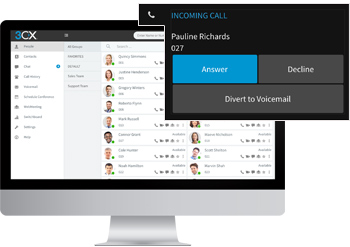 Introducing a CRM system to the sales team can be painful, both for salespeople and sales managers. Nobody likes to change the way of doing their job. Sales managers often struggle with the acceptance of their salespeople, even if the pros outweigh the cons for the business. Having a 360-degree view of customer interactions in one place is a great tool, but logging requests, emails, phone calls and other interactions manually in the CRM is very time consuming. Business tools need to work FOR the employees. Automation is key for increased efficiency and acceptance.
Introducing a CRM system to the sales team can be painful, both for salespeople and sales managers. Nobody likes to change the way of doing their job. Sales managers often struggle with the acceptance of their salespeople, even if the pros outweigh the cons for the business. Having a 360-degree view of customer interactions in one place is a great tool, but logging requests, emails, phone calls and other interactions manually in the CRM is very time consuming. Business tools need to work FOR the employees. Automation is key for increased efficiency and acceptance.
KCM Telecom connects directly to popular CRMs via APIs. Calls are automatically logged. Inbound calls are matched against the contact in the CRM (pop-up), so salespeople see who is calling, automatically log the call and add notes. Click to dial saves loads of time when making a call. Just click on a phone number and the call gets initiated via KCM Cloud PBX and automatically logged in the CRM. No need to dial manually.
Especially when your team does a lot of dials, these features enable you to save a significant amount of time for admin tasks, allowing your team to focus on selling.
Video conferences and web meetings at your fingertips
 The current COVID situation has changed the way businesses work. Meetings are increasingly becoming virtual. Salespeople provide online sales presentations to prospects and internal strategy meetings are done from the home office utilizing web meetings. Platforms like Zoom profit from this shift to virtual meetings. The web meeting solution included in the KCM Telecom services is as good as any of the competition, or even better. No setup and download of meeting clients required, our web meeting solution is fully browser based. Start live meetings, presentations, trainings, webinars and more with a few clicks. Participants can even call in with audio if they are currently not on their PC or join with Android and iOS apps. The KCM Telecom web meeting solution is fully integrated into the phone system.
The current COVID situation has changed the way businesses work. Meetings are increasingly becoming virtual. Salespeople provide online sales presentations to prospects and internal strategy meetings are done from the home office utilizing web meetings. Platforms like Zoom profit from this shift to virtual meetings. The web meeting solution included in the KCM Telecom services is as good as any of the competition, or even better. No setup and download of meeting clients required, our web meeting solution is fully browser based. Start live meetings, presentations, trainings, webinars and more with a few clicks. Participants can even call in with audio if they are currently not on their PC or join with Android and iOS apps. The KCM Telecom web meeting solution is fully integrated into the phone system.
We offer free 1 to 1 meetings on our website, with subscription you will get up to 100 participants in a meeting. Just start a meeting here and check out the solution yourself – no registration required.
Work remotely with any device
Sales teams are often working remotely from home, in the field or in branch offices. The device can be a PC or laptop, an Android or iPhone or any kind of tablet. I got an Android stereo in my car which utilizes mobile internet, so I can make and answer calls from my office number while being on the road. No need to give away my private mobile number.
A key feature of KCM Telecom is the ability to make and receive calls seamlessly on any of the above devices. Even if the app is currently not opened on your device, you will receive a push notification of an incoming call and answer it with one click, so you never miss a call. When your presence status is set to out of the office, away, lunch break etc., calls are forwarded to your voicemail, to another colleague or redirected to your mobile phone.
Be on top of your team activity with reports and call features
KCM Telecom allows sales managers to monitor call volumes and other KPI’s through a variety of reports and a wallboard. As a Sales Director, I used these reports to check the performance by sales rep and monitor the progress, crucial for monitoring and training new sales staff.
Additional features like listen into live calls, whisper and adhoc conference are essential for helping the current sales team and training new staff. Managers can listen into calls and whisper suggestions to their sales rep without the customer noticing. If it gets difficult, the manager can barge in and create an adhoc conference or take over the call. For training purpose, managers can also whisper to the caller to test the sales rep. These features are extremely helpful for monitoring and training salespeople remotely and find out what they can improve on.
Provide a great customer experience with live chat, calls and video
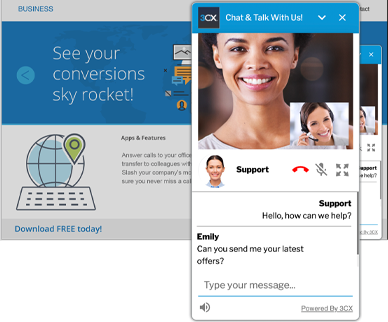 A good customer experience is the new frontier in generating leads and retention. Providing your website visitors with direct communication channels to your salespeople will accelerate the conversion from visitors to customers. Being able to personally provide information via live chat and free browser calls boosts lead generation and sales.
A good customer experience is the new frontier in generating leads and retention. Providing your website visitors with direct communication channels to your salespeople will accelerate the conversion from visitors to customers. Being able to personally provide information via live chat and free browser calls boosts lead generation and sales.
KCM Telecom provides a fully integrated live chat and talk solution, allowing to elevate a casual chat into a voice or video call and turn a lead into an opportunity in minutes. In fact, many leads are generated from live chat and followed up by a call or presentation. Don’t lose valuable time, the competition is always a few clicks away!
________________________________________________________________________________________________________________
Sources:

